using notion ai in your next project ☂️

If' you've read this blog for any period of time, you know that I am a big fan of notion. With the rise of ChatGPT 3, notion has launched it's own notion ai.
Notion ai works like a virtual assistant, one with full knowledge of your notion project. While there is an extensive list of features, I wanted to put together a few of my favorites and how you might implement them.
Summarize Long Text
This one is pretty straight forward. You can use the new ai tool to make a summary of your longer text. While this might be useful for a wall of text, I've used this to summarize meeting notes, to summarize information from software documentation, and even used it to summarize my youtube video scripts for description.
An example in a geospatial workflow could include:
- Creating how to guides for new employees
- Summarizing meeting notes from a department for your team
- Making concise descriptions of datasets for use in client presentations
- Highlighting important concepts for stakeholders quickly
Extract Information
Another fantastic feature has been the ability of the ai to pull information from text. Now when I say text, this is text within any area of notion. This is not limited to walls of text, but your to-do lists, and separate pages. This ability to extract information even lets you create tables, extract dates, pull names and even contact information.
In your workflow this could include:
- Pulling point of contact information
- Creating a simple table of locations, tags, and gross profit mentioned in a client call transcript.
- Summarize important dates and deadlines from an email exchange.
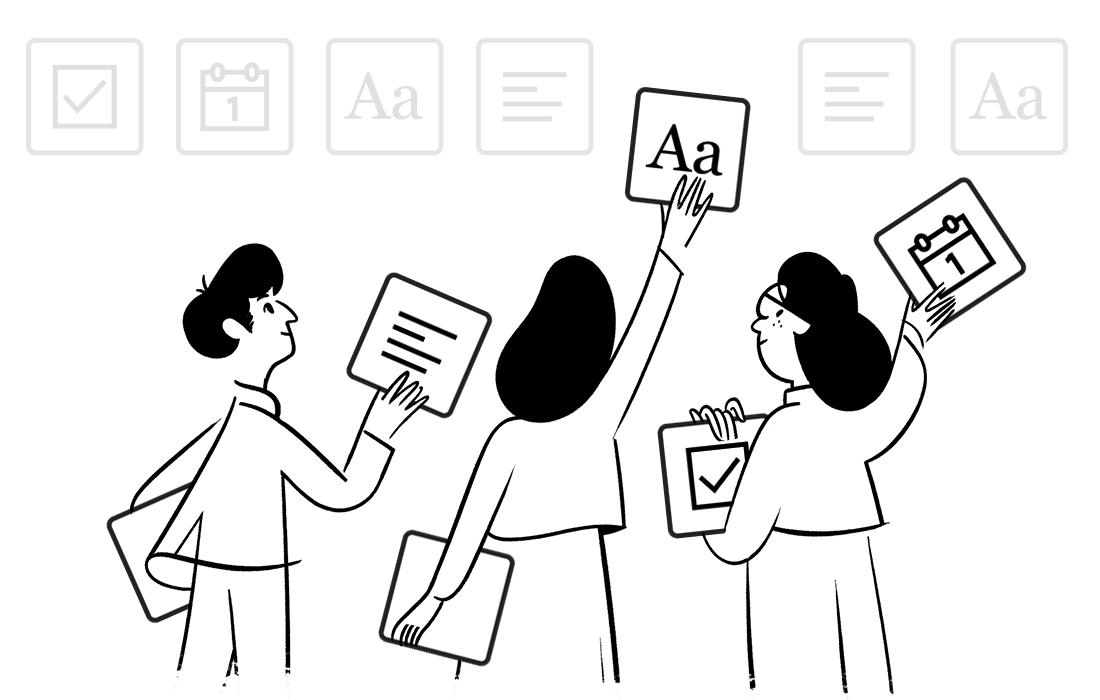
Generate To-Do Lists:
Perhaps one of the best and most time saving features of notion ai is the ability to create to do lists. This is very straight forward, you ask notion ai to scan your document and text in order to create action items.
You might use this feature to:
- Create tasks for a team based on notes from an internal review
- Build a to-do list to streamline existing standardized data sanitization from existing documentation.
- Report accurately on a project timeline by getting a summary of outstanding tasks.
Personalized Recommendations
Each organization is different. You might even choose to use notion differently than the rest of your team. Regardless, notion ai is prepared to help you based on your organization use case. Personalized recommendations by ai can help you to better organize your existing work into clean and simple workflows for you and your team.
Recommendations could be used to:
- Create a workflow for a new process based on an existing notion page or notes
- Lay out a roadmap for research on an existing project
- Recommend steps in a complex analysis based on existing notes
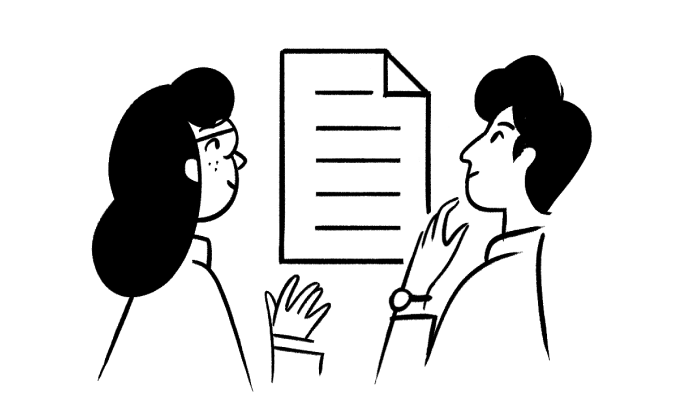
Tone and Voice
Often one of the most challenging things about being involved in a technical field is voice and tone. This is especially true when working or dealing with departments and outside stakeholders. Notion's ai tool can help with this. Re-writing and summarizing based on tone, taking technical concepts and creating text that even non-industry members can understand.
You might use this ai feature to:
- Write an outgoing email update on why a project is taking longer than anticipated
- Craft text for use in a poster or presentation
- Write a how-to blog post for a company newsletter for a non-geospatial audience




