July 2022 notion recap 🦂

July 2022 marks the first month into the second half of the year. Notion has been my daily go to for hustles, blogging, content, and this month in particular, party planning. In addition to a new ad campaign and some great added features, notion has had a great month.
July Use Case - Operation Kodak
Perhaps its just me, but any time I plan an even or project in Notion, the first thing I do is give it a code name. Perhaps It's just that I'm a sucker for history and operations and projects always seem to have the coolest code names.

So this time, it's operation Kodak - a summertime backyard pizza party (planned in Notion of course). Laying out the itinerary and basic timeline, date, and schedule.
This was my first time using an Ooni Pizza oven, and I was trying really hard not to end up on BBQ Fails on Instagram. So planning was very important. Also this was off location, meaning all supplies including the sensitive dough, had to be brought in.
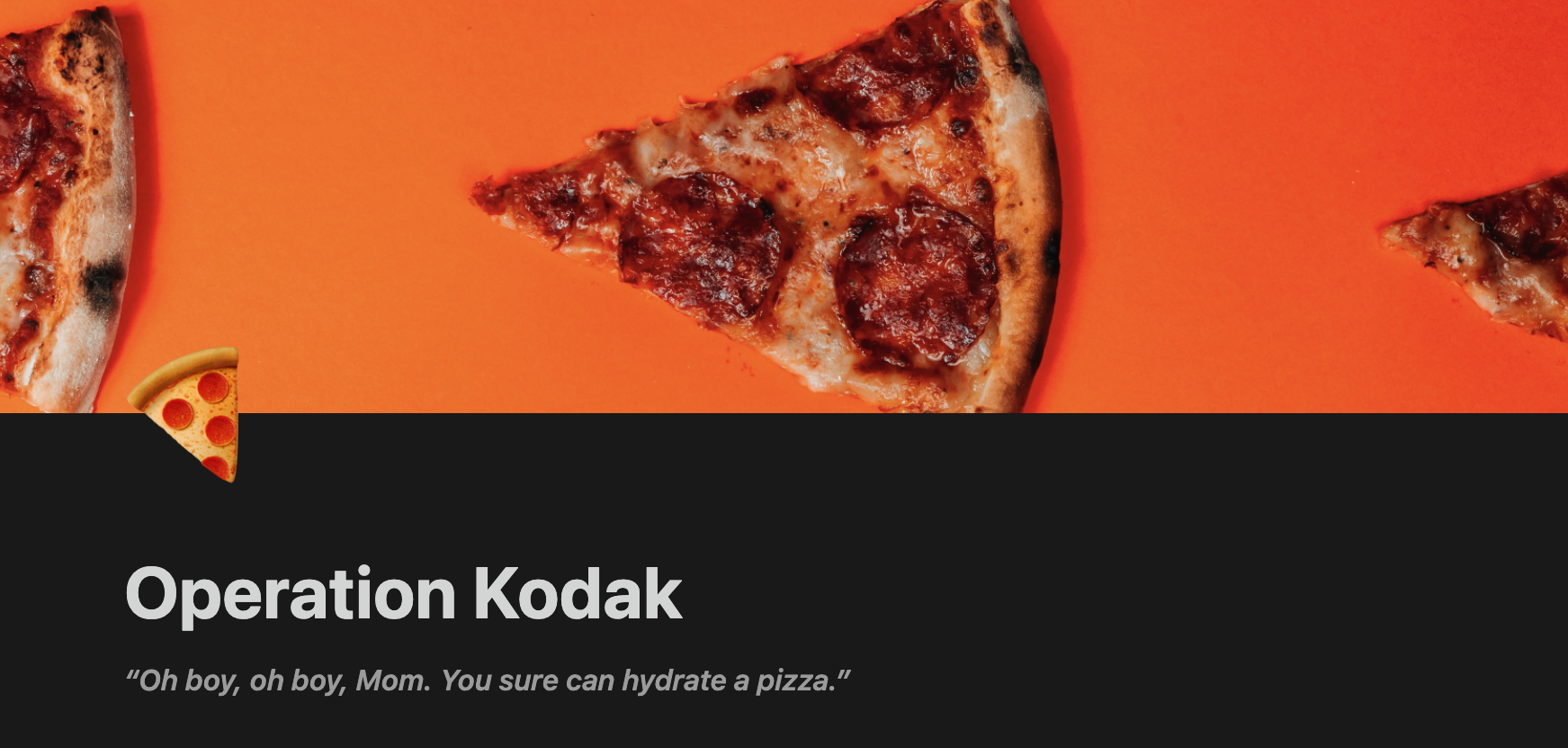
I set up a simple checklist, walking through the event, adding a bulletin board type list to understand what was needed. Then using several Pinterest boards, coordinating the look, feel and vibe of the party. Then creating detailed checklists for each item.
- seating
- Ooni directions, methods, and safety
- lighting
- music
- storage
Finally, using notion as bank for all ideas, notes, prices and updates on the party with dates for completion. Another helpful item were the shopping and packing lists to create more flow and less forgetfulness at the store.
For your life's work
The creative ad campaign showing how versatile notion truly is.
This is one of the 3 videos released for this campaign and I've sat and watched each of them. The perfect way they sum up story and narrative with notion makes these a must see and a definite selling point for the app.
You can view Erik's workspace live here:
https://www.notion.so/templates/eriks-workspace
Notion Updates
side peek, center peek or full page
One of the really helpful latest updates has been the ease at which views and "peaks" can be used. Before there was really only the option to work in page and then go to full screen. The new options add for faster workflow when copying elements or needing the info from one board as you work on another.
This layout I've found to be especially useful when working with databases. You can also set how pages or cards within the board open in the database with the settings menu.




